How to save money when buying a new PC?
For many, desktop personal computer tends to be your main working tool, for others the key partner for their studies, while in some cases is just another appliance that gives you a space of leisure and recreation. But the truth is that beyond the use we give daily to our PC, in times that are already we cannot live without it.
Regardless of the use we give to the computer, the truth is that just as it happens with other technological equipment, as for example cell or portable phones, and also in the same way that occurs with the household appliances, comes a time that computers become obsolete, or simply its components begin to fail, by which we are faced with the need to replace them with new ones.
It is clear that this requires a significant investment, especially if we feel the need to change our PC completely, i.e. including all internal, peripheral components and even monitor. However, in order to properly decide what are the elements of hardware that can be replaced, and in this way perhaps to save us a lot of money in the meantime, also it will be necessary to take into account what is the use we give to the computer.
Precisely here we present some of the alternatives to consider when buying a new PC, depending on the use that will give you and what they really need to change.
Note that in many cases, this type of desktop computers can be purchased including the operating system, which in the event include Windows surely will really much higher cost that we opted for the inclusion of some free software, as it is the case of one of the Linux distributions, but that will talk it more later.

The next option is to acquire hardware separately, parts and then assemble them into the Cabinet with our own hands, which greatly reduces the final cost of the equipment, clear that to do this we must have some knowledge of what we are doing, in order to avoid irreparable damage to the items.
In this sense, first thing we need to do is to carefully select hardware parts, always keeping in mind that each of the components should be supported by the motherboard, i.e. who have compatibility between them, since for example If we acquire a HDD SATA, type the motherboard must support this type of standard, otherwise it will never work.

To be sure of the compatibility between the components, the best thing is to consult the websites of the manufacturers of all of them, primarily from the motherboard manufacturer that we acquire, already generally find information.
It can also be of great help consult the PC Part Picker, which can be found in this link, where you can find lots of information in this regard, since it offers us a simulator of Assembly of computer, where you can choose the components you want to include, and inform us if they have compatibility.
Then, once you have purchased all the items, it will be time to join the team on the inside, which in general currently is not very complex, since most of the motherboard include user manuals detailing the correct placement of all hardware.
If our current PC problem lies in the fact that one or several of its components no longer work as they should, then can opt to replace these unique elements, such as the hard drive or the video card, whereupon we prolong the life of our PC, provided that your motherboard supports new standards.
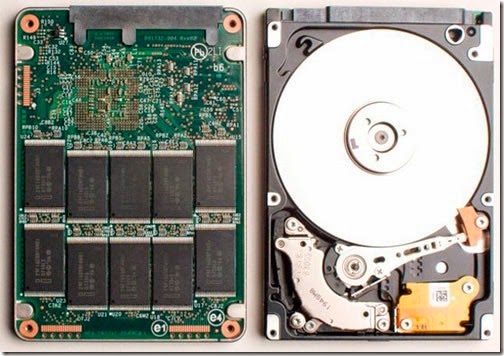
The same applies in the case that your computer has been obsolete, is to say that not we for example running in Windows 8. In this case, also can opt to carry out a hardware upgrade, for which currently we can find on the market a variety of alternatives and offers in this regard.
In general, hardware, update combos that are sold in the main sites of Internet auctions, contemplate the inclusion of one new memory RAM, microprocessor, and in some cases motherboard includes a rigid disk. In addition, some companies installed these items for free.
This way we can save us a lot of money, especially If we can continue to use the Cabinet, DVD recordable, the video card, the monitor, peripherals and others.
The most common alternative is usually opt for some of the more modern versions of Windows, which of course will have to include the cost in the value of our computer for the operating system license.

However, a very good choice if we do not want to spend on it can be choosing a Linux distribution that includes the tools that we need for our PC. Note that for example if we acquire a combo upgrade with the installation of the same, companies usually also offer free installation of the operating system.
The same we have to take into account in relation to the rest of the software, since in the case for example of requiring an office suite, we can always opt for any of the field of free software, since if we chose to opt out of the suite of Microsoft Office, we will have to include the cost in the total investment that we make for the acquisition of new PC.

Let us note that hardware requirements and software will not be the same in the case of use the computer only for tasks of office that if it will be used as the center of entertainment in our home, such as HTPC, as even more if we want to run the latest games with it.

In some cases will have to invest more money for example in the video card or in RAM, and others perhaps even it is not necessary that the PC has a video card, since if we only use it for tasks of office or surf the Internet, in this type of situation reached with plate onboard including most of the current motherboard.
In conclusion, everything depends on our needs as users, and of course also our pocket.
Regardless of the use we give to the computer, the truth is that just as it happens with other technological equipment, as for example cell or portable phones, and also in the same way that occurs with the household appliances, comes a time that computers become obsolete, or simply its components begin to fail, by which we are faced with the need to replace them with new ones.
It is clear that this requires a significant investment, especially if we feel the need to change our PC completely, i.e. including all internal, peripheral components and even monitor. However, in order to properly decide what are the elements of hardware that can be replaced, and in this way perhaps to save us a lot of money in the meantime, also it will be necessary to take into account what is the use we give to the computer.
Precisely here we present some of the alternatives to consider when buying a new PC, depending on the use that will give you and what they really need to change.
Case 1: Buy a new PC
If our computer is so outdated or so broken that we can not rescue any of its components, we have two options, the first is to purchase a PC armed factory, i.e. purchased some well-known company or individual, assemblers which when we have it in our hands only we need connect it to the mains and turn it on.Note that in many cases, this type of desktop computers can be purchased including the operating system, which in the event include Windows surely will really much higher cost that we opted for the inclusion of some free software, as it is the case of one of the Linux distributions, but that will talk it more later.

The next option is to acquire hardware separately, parts and then assemble them into the Cabinet with our own hands, which greatly reduces the final cost of the equipment, clear that to do this we must have some knowledge of what we are doing, in order to avoid irreparable damage to the items.
In this sense, first thing we need to do is to carefully select hardware parts, always keeping in mind that each of the components should be supported by the motherboard, i.e. who have compatibility between them, since for example If we acquire a HDD SATA, type the motherboard must support this type of standard, otherwise it will never work.

To be sure of the compatibility between the components, the best thing is to consult the websites of the manufacturers of all of them, primarily from the motherboard manufacturer that we acquire, already generally find information.
It can also be of great help consult the PC Part Picker, which can be found in this link, where you can find lots of information in this regard, since it offers us a simulator of Assembly of computer, where you can choose the components you want to include, and inform us if they have compatibility.
Then, once you have purchased all the items, it will be time to join the team on the inside, which in general currently is not very complex, since most of the motherboard include user manuals detailing the correct placement of all hardware.
Case 2: Replace broken or obsolete parts
Another alternative we can keep in mind to Save money by switching the PC, is an analysis of the computer we are using today to see if we can continue to use it with a simple change of some parts.If our current PC problem lies in the fact that one or several of its components no longer work as they should, then can opt to replace these unique elements, such as the hard drive or the video card, whereupon we prolong the life of our PC, provided that your motherboard supports new standards.
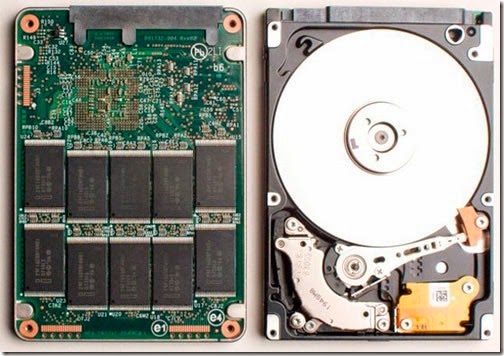
The same applies in the case that your computer has been obsolete, is to say that not we for example running in Windows 8. In this case, also can opt to carry out a hardware upgrade, for which currently we can find on the market a variety of alternatives and offers in this regard.
In general, hardware, update combos that are sold in the main sites of Internet auctions, contemplate the inclusion of one new memory RAM, microprocessor, and in some cases motherboard includes a rigid disk. In addition, some companies installed these items for free.
This way we can save us a lot of money, especially If we can continue to use the Cabinet, DVD recordable, the video card, the monitor, peripherals and others.
To consider: operating system
Once we have already decided what all the options will be used for the purchase of our new PC, will be time then to decide about the software, which includes not only the operating system, but also the suites of programs that we need to have available on your computer.The most common alternative is usually opt for some of the more modern versions of Windows, which of course will have to include the cost in the value of our computer for the operating system license.

However, a very good choice if we do not want to spend on it can be choosing a Linux distribution that includes the tools that we need for our PC. Note that for example if we acquire a combo upgrade with the installation of the same, companies usually also offer free installation of the operating system.
The same we have to take into account in relation to the rest of the software, since in the case for example of requiring an office suite, we can always opt for any of the field of free software, since if we chose to opt out of the suite of Microsoft Office, we will have to include the cost in the total investment that we make for the acquisition of new PC.

First of all: the use we give to the PC
In any of the cases mentioned in this article, including the choice of software, it is extremely important to be able to save money on the purchase of new PC, be very clear what will be the use that we will give you the same.Let us note that hardware requirements and software will not be the same in the case of use the computer only for tasks of office that if it will be used as the center of entertainment in our home, such as HTPC, as even more if we want to run the latest games with it.

In some cases will have to invest more money for example in the video card or in RAM, and others perhaps even it is not necessary that the PC has a video card, since if we only use it for tasks of office or surf the Internet, in this type of situation reached with plate onboard including most of the current motherboard.
In conclusion, everything depends on our needs as users, and of course also our pocket.